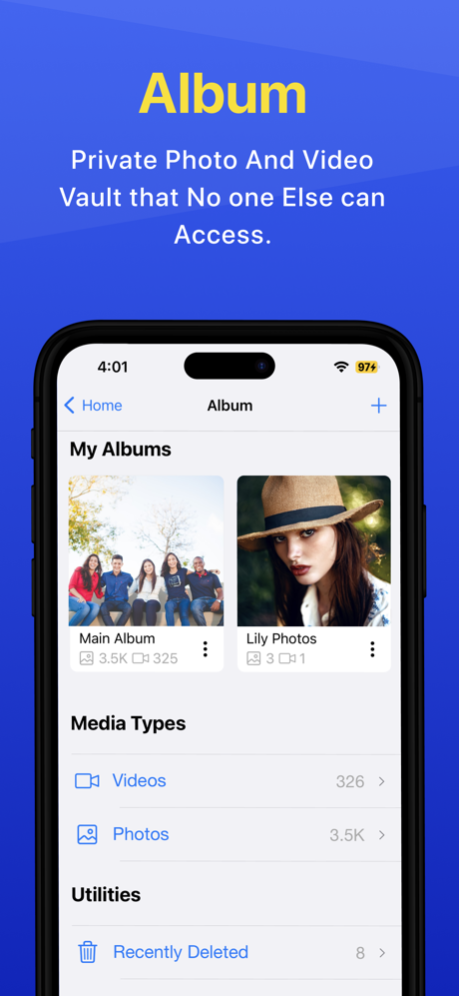Photo Vault & App Lock Safedoc 5.2
Free Version
Publisher Description
Keep your photos, docs, passwords, notes and videos secure.
SafeDoc is a safe place to keep photos, videos, documents, passwords, cards, notes, contacts, audios (voice notes), favourite locations, and banking cards.
SafeDoc can be used as an alternative storage option or a private secure vault where you can store any type of data.
Use SafeDoc for:
• Irritated by having to remember a lot of passwords? Use SafeDoc Passwords.
• Capture or import special moments safely
• Add Or Import Defunct Contacts in SafeDoc to Prevent Sync With Social Apps.
• Save Your Favorite Personal Places
• Preserve the details of your bank cards on the device and copy them as needed.
• Organizing important documents in 1 app
• Quickly Record, Edit, Save, & Play Audio Recordings in ListView.
• Note Anything & Add Text Directly To Notes Using OCR.
• Personal Browsing Experience (No Tracking)
Primary Features :
► Scan Documents / Import Files
It is possible to import any type of file into SafeDoc Documents, or to create a pdf by scanning a document.
► Touch ID / Face ID
In addition to Passlock, SafeDoc supports Touch ID & FaceLock security.
► Facedown Lock
If someone approaches you while you're watching your personal videos or images, simply put your phone down and SafeDoc will switch to another app, such as mail or music.
► Break-in Attempts
When a wrong PIN is entered three times, SafeDoc takes a photo of the intruder as well as the date, time, and location.
► Private Browser
With Private browser, your internet surf will leave no traces behind. There will be no history saved in your search engine's account, so you can browse freely. Bookmark anything you like, & SafeDoc will save history offline on your device.
► Password recovery
Are you concerned about forgetting your password? Set up a security email address that will allow you to reset your password.
SUBSCRIPTION PRICING AND TERMS
In-App Purchase:
Weekly Subscription : USD $ 02.49
Monthly Subscription : USD $ 03.49
Yearly Subscription : USD $ 29.99
Please read our Terms and Service & Privacy Policy
Privacy :
http://safedoc.space/pp
Terms:
http://safedoc.space/tou
**Note : All of your data in this app is stored only in your device. We don't access or store your privacy.
We love SafeDoc and work tirelessly to make it the best it can be. If you have any questions or encounter any issues, please contact us at support@safedoc.space.
Thank you so much
Mar 28, 2024
Version 5.2
- Technical Enhancement for better performance.
About Photo Vault & App Lock Safedoc
Photo Vault & App Lock Safedoc is a free app for iOS published in the Screen Capture list of apps, part of Graphic Apps.
The company that develops Photo Vault & App Lock Safedoc is Sanket Shankar. The latest version released by its developer is 5.2.
To install Photo Vault & App Lock Safedoc on your iOS device, just click the green Continue To App button above to start the installation process. The app is listed on our website since 2024-03-28 and was downloaded 2 times. We have already checked if the download link is safe, however for your own protection we recommend that you scan the downloaded app with your antivirus. Your antivirus may detect the Photo Vault & App Lock Safedoc as malware if the download link is broken.
How to install Photo Vault & App Lock Safedoc on your iOS device:
- Click on the Continue To App button on our website. This will redirect you to the App Store.
- Once the Photo Vault & App Lock Safedoc is shown in the iTunes listing of your iOS device, you can start its download and installation. Tap on the GET button to the right of the app to start downloading it.
- If you are not logged-in the iOS appstore app, you'll be prompted for your your Apple ID and/or password.
- After Photo Vault & App Lock Safedoc is downloaded, you'll see an INSTALL button to the right. Tap on it to start the actual installation of the iOS app.
- Once installation is finished you can tap on the OPEN button to start it. Its icon will also be added to your device home screen.